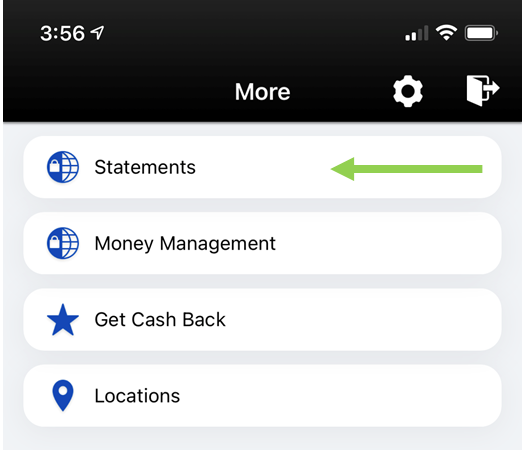.jpg)
Online Bank Statements
Section Menu
Online Bank Statements - Go Paperless
Easy Access, That's What Banking Should Be
Online bank statements are electronic versions of your traditional paper statements, which are available to accountholders at no cost. They can eliminate the $4 per month paper statement fee that is assessed to certain types of checking accounts.
Whether you normally bank online, in branch, or mobile, being able to view your statements electronically is more convenient and better protects your personal information from ID theft.
Learn More
Benefits of Online Bank Statements
 Free monthly statements. This free service displays your bank statements online.
Free monthly statements. This free service displays your bank statements online. - Convenient 24/7 secure access through Online Banking and the FNB Mobile App.
- Full color, official statements
- 3 years of account transaction history at your fingertips
- Reduces the risk of identity theft. Paper bank statements can be lost, misplaced, stolen, or misdirected, or fall into the wrong hands.
- Environmentally friendly. By using online statements, you are contributing a small part in conserving the environment by reducing paper waste and the resources used for printing and delivering account statements in the mail to your home.
- Avoid a monthly $4 paper statement fee.
- Reduce clutter. You can access your statement history online and download you statements electronically, so there's no need to store your bank account statements at home or in the office.
First Step: Enroll in Online Banking.
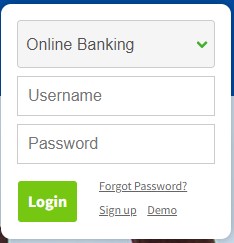 If you're already registered for online banking, you can skip this step. If you've never enrolled, please follow these instructions.
If you're already registered for online banking, you can skip this step. If you've never enrolled, please follow these instructions.
- Go to First National Bank's website home page at FNB247.com.
- In the top right corner of the page you will see the Online Banking box. Click on the Sign Up button.
- Fill out the registration form. Be sure to include your password selection. Then submit the form.
- You will receive a confirmation email letting you know when you can start accessing your account online.
- For quick access to Online Banking, bookmark our home page.
If you need any assistance or have questions about enrolling in Online Banking, please don't hesitate to contact our Customer Service Center at 515-232-5561 or 641-342-6581.
Second Step: Sign-up for Online Bank Statements
- Log into your Online Banking account or the FNB Mobile App.
- Select the "Online Statements" tab as shown below.
- Then agree to the Online Statement Disclosure.
- That's it! Once your online statements begin populating your account, you will be able to access them using the Online Statements tab.
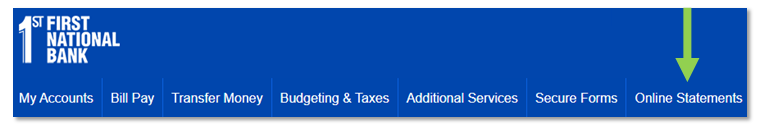
On the mobile app, tap the More tab, then tap Statements, and then agree to the Online Statement Disclosure.