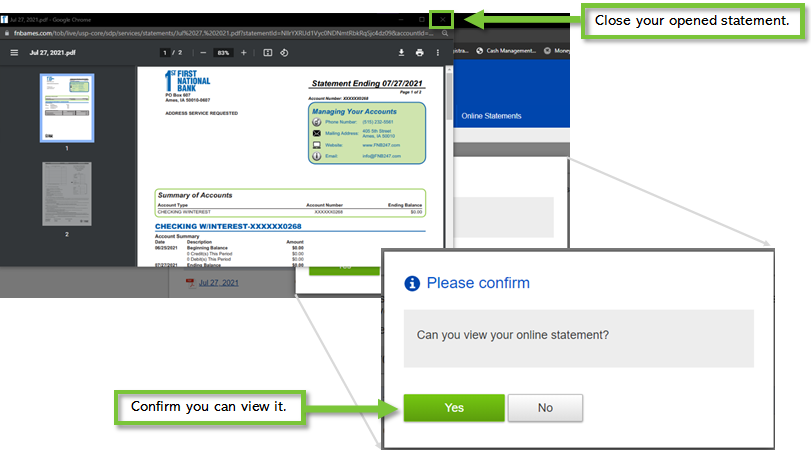Online Statements Enrollment
Section Menu
If you'd only like to only receive online statements and discontinue receiving mailed paper statements, please follow these steps below.
1. LOGIN
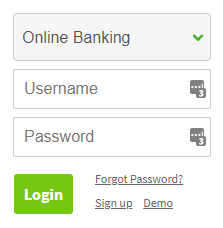
To discontinue paper statements, enrollment must occur through our website and cannot be completed on the mobile app. You should see an online banking login in the upper right corner of this page. Please login there and proceed to the next step. (For instructions on a mobile browser, please click here.)
2. CLICK THE ONLINE STATEMENTS TAB
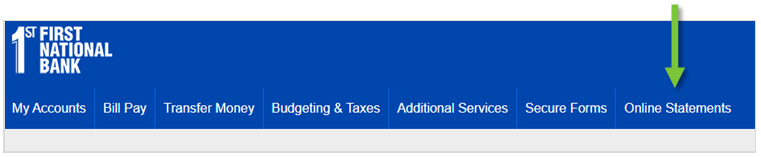
3. CLICK CONTINUE
If this is your first time accessing this tab, click "continue." If you've accessed this tab before, proceed to the next step.
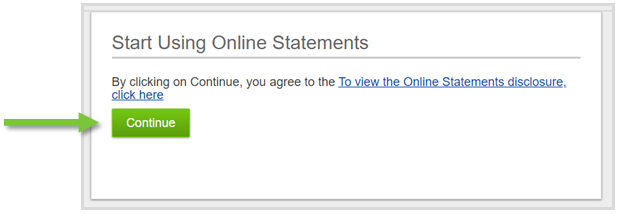
4. CONFIRM YOUR STATEMENT
This is the final step that MUST be completed in order to discontinue paper statements.
Open a statement, close it, and confirm you are able to view the statement.